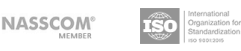SMART HOME CONTROLLER
Unifying Your Home Devices
Convert Your Home Into A Smart Home
About Simple App
Simple App gives you the benefit of controlling the electronic devices of your entire home with just one touch. Through our app, we aim to deliver the utmost home comfort to you and your family by keeping you in complete control, making your life simpler. Safe, reliable, simple, and customisable, Simple App truly adds value to your home.
Product - Features
- Connect wirelessly with a wide range of smart devices and make them work together.
- Automate connected devices in your home and set them to turn on or off when gadgets are opened.
- Monitor and control connected devices in your home using a single Simple app for iPhone or Android.
- Manage connected devices in your home with Simple App Routines for any times.
- Receive alerts from connected devices when there’s unexpected activity in your home.
- Requires the Simple app for Android (6.0 or later) or iPhone (iOS 11.0 or later).
Making Life Less Complicated
Our smart home controller app seamlessly connects with the devices of your home. Not just that. It is easy to use with quick and clear controls.
-
01

Plug in your Simple Smart Switch into the power socket and switch it on. Simple Smart Switch(SSS) will be now in HotSpot mode and it will be waiting to get paired with your mobile.
-
02

In your mobile, select Simple Network from your wifi networks list and pair with SSS by using WIfi Connect Password “Simpl123”.
-
03

Once connected, go inside the Simple Wifi settings of your mobile. Tap on the Simple Network with which your mobile is currently paied and a details window will open up. Find there a link provided under Manage Router.
-
04

Click on the link shown inside the SSS wifi settings. It will open in your mobile browser showing a list of available wifi networks. The MAC address of the device will also be displayed (keep a note of it).
-
05

Select your wifi connection and log in to it with your credentials. Once connected, SSS will reboot itself and will connect to your wifi network as a client.
-
06

Open SSS App in your mobile. (In case you don’t have the App, install it from PlayStore or AppStore and register). Login to the App to register your switch with the MAC address (you have noted earlier - see step 02)
-
07

Now login to the Simple Mobile App to register your switch with the MAC address you have noted earlier.
-
08

Great! You are Ready! Now add multiple devices and start controlling.
The Simple App is now available for download.
Add WOW factor with our Simple App

Behance Profile

Get this product based on your need
© Mass Software Solutions. All rights reserved.